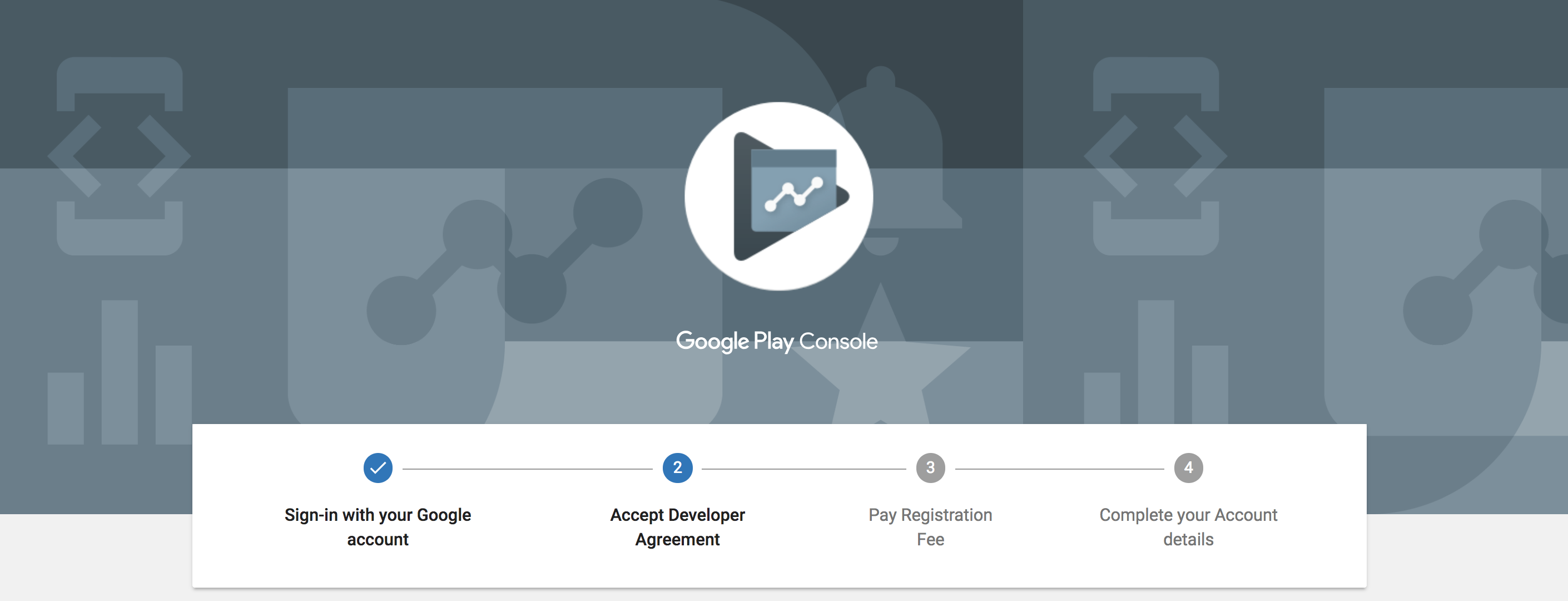Getting Started
Google Play Developer Account
In order to publish applications from Sketchware to the Google Play Store, you need a developer's account.
Go to this link and create a Developer account for Google Play. You will need to pay the registration fee of $25.