Timer
Timer component is used to execute a task after a certain amount of time, or repeat a certain task every set amount of time.
Example
These blocks will rotate the view textview1 by 90 degrees every 1 second.
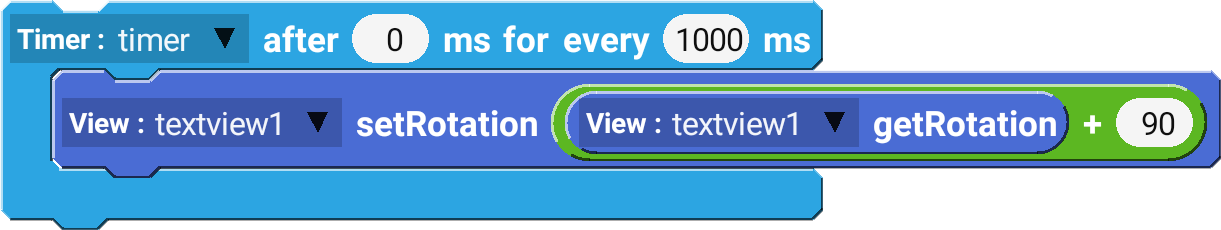
Blocks
after
Execute the task after set amount of time.

| Type | Explanation | Required |
|---|---|---|
| Timer | Timer Component | Yes |
| Number | Amount of time (ms) to wait before executing the task | Yes |
after every
Execute the task after set amount of time, and repeat it every set amount of time.
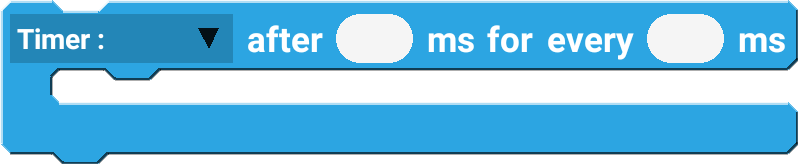
| Type | Explanation | Required |
|---|---|---|
| Timer | Timer Component | Yes |
| Number | Amount of time (ms) to wait before executing the task | Yes |
| Number | Amount of time (ms) to wait before executing the task again | Yes |
cancel
Cancel the timer task.

| Type | Explanation | Required |
|---|---|---|
| Timer | Timer Component | Yes |
