Adding Components
Components are extra functionalities you can add in your app. For example, you can let the users take pictures in your application by adding the Camera Component.
After you add a Component, you will gain access to the necessary blocks to use the Component. Note that the Component blocks are only added after you add a new Component.
You can either add Components in the Component tab, or inside the event.
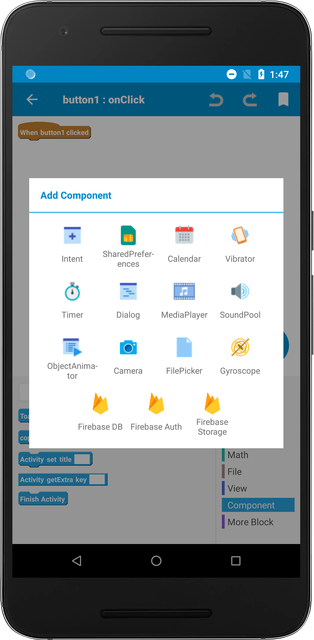
More information about individual Component can be found here
