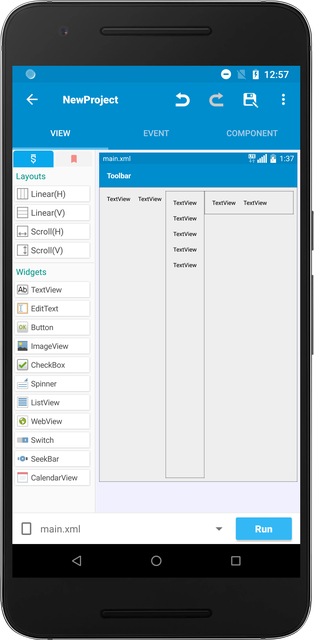Designing Your App
You can design how your application looks like by working on the View tab.
In order to gain expertise in designing your application, you need to understand three different topics: Widgets, Properties, and Layouts.
Widgets
Widgets are a collection of different functionalities that serve different purposes. For example, a TextView is a widget that shows text value on the screen, and an ImageView is a widget that renders an image. To place the widgets, simply long-press them and drop it on the edit screen.
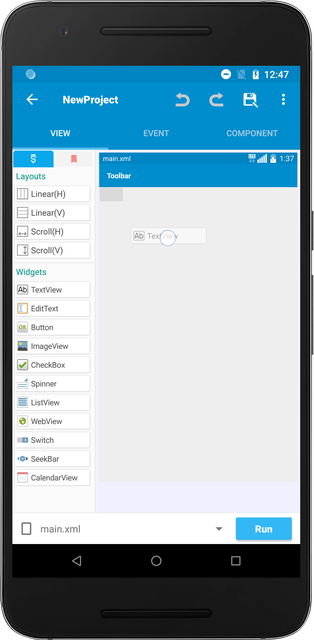
Properties
Each widget comes with different properties. For example, a TextView will come with properties like text size and text color, and an ImageView will come with the image property. These properties can be found on the bottom after you place a widget.
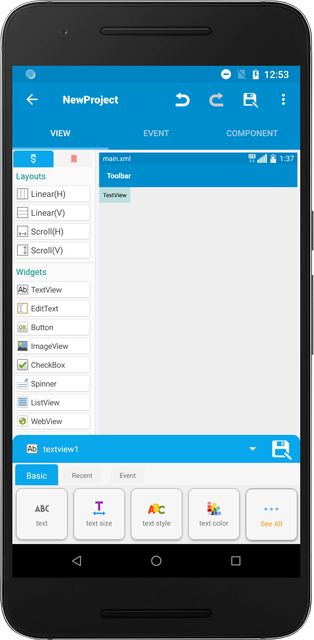
Layouts
By default, widgets are placed vertically on the screen. By mixing differently oriented layouts, you can change the way widgets are placed on the screen.
You can place widgets horizontally inside the Linear(H) layout and vertically inside the Linear(V) layout.