SoundPool
Unlike SoundPool, SoundPool is used to play short sounds, such as sound effects.
Example
Loading a single sound effect and playing it.
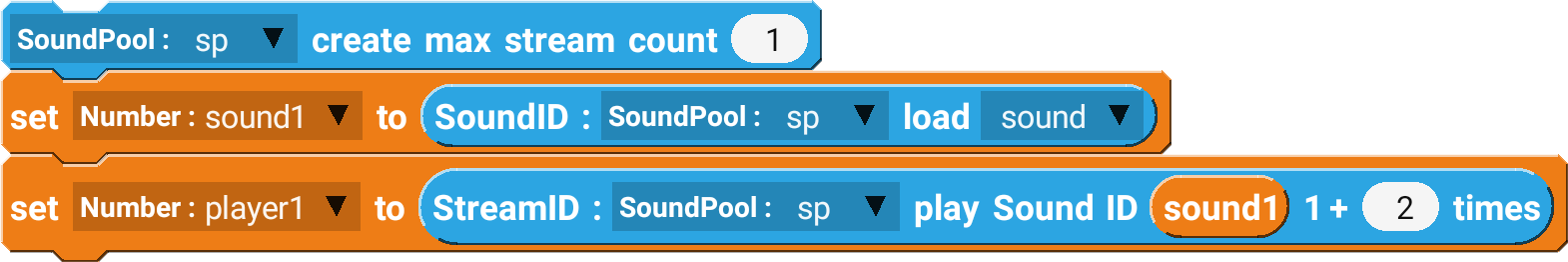
Blocks
create max stream count
Create a SoundPool instance with maximum number of sounds it can hold.

| Type | Explanation | Required |
|---|---|---|
| SoundPool | SoundPool Component | Yes |
| Sound | Sound file to load | Yes |
SoundID load
Load a sound file and set a number variable.

| Type | Explanation | Required |
|---|---|---|
| SoundPool | SoundPool Component | Yes |
| Sound | Sound file to load | Yes |
play Sound ID
Play the sound file with the matching Sound ID.

| Type | Explanation | Required |
|---|---|---|
| SoundPool | SoundPool Component | Yes |
| Sound | Sound file to load | Yes |
stop stream ID
Stop the sound file with the matching Sound ID.

| Type | Explanation | Required |
|---|---|---|
| SoundPool | SoundPool Component | Yes |
| Sound | Sound file to load | Yes |
