Enabling Login Methods
Firebase Auth lets users sign up and login using different credential methods.
Getting Started
Navigate to Authentication tab under the Develop tab on the left. Then, click on "SET-UP SIGN-IN METHOD" button.
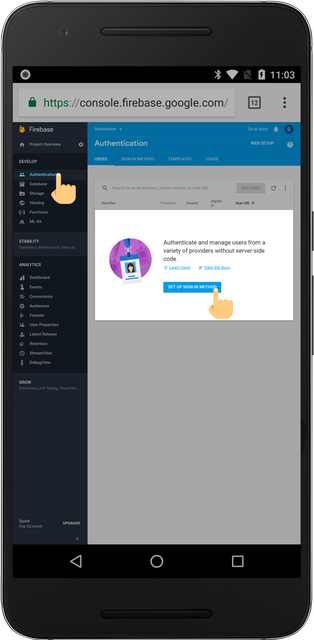
Enabling Login Methods
Although there are multiple login methods, only e-mail/password and anonymous methods are supported on Sketchware. Click the methods to enable them.
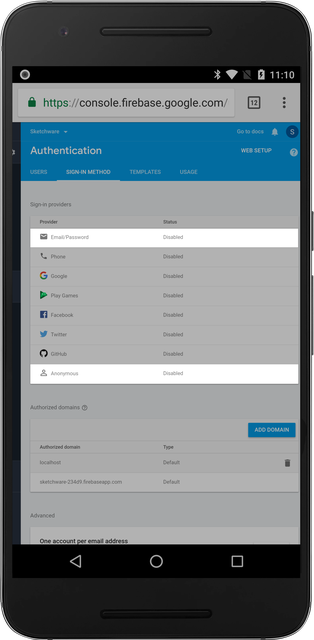
Now, you can use the Firebase Auth component inside Sketchware.
