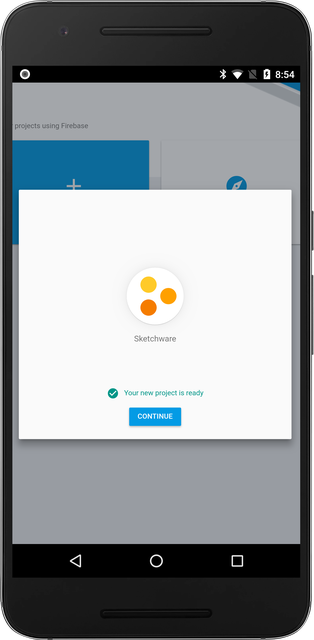Getting Started
This documentation is intended to help users implement Firebase Component in their Sketchware projects. This documentation will guide you on retrieving the necessary Project ID, App ID, and Web API Key for your projects.
We are going to assume that you are viewing this documentation on a mobile device.
Creating a Firebase Project
Navigate to https://console.firebase.google.com to create a Firebase Project for your application. Make sure to use Google Chrome Browser for browser compatibility.
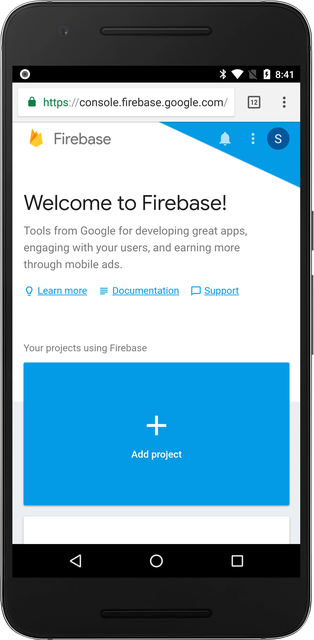
Switching to Desktop Site
To ensure browser compatibility with the website, request to view the website in Desktop mode by pressing the "Desktop site" option under the menu.
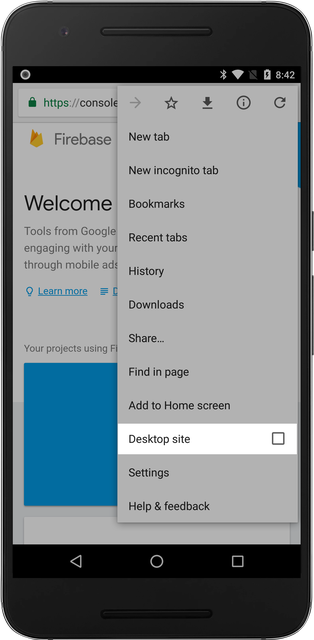
Create a New Project
- Click on the "Add project" button as seen below.
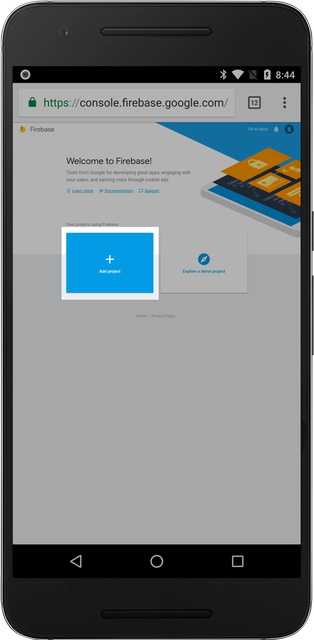
- Fill out the "Project name" and select an appropriate "Country/region" for your application. Note thta the Project ID is automatically generated for you. After agreeing to the terms, click on the "CREATE PROJECT" button to create your project.
* The name does NOT have to be "Sketchware." Please name your project appropriately.
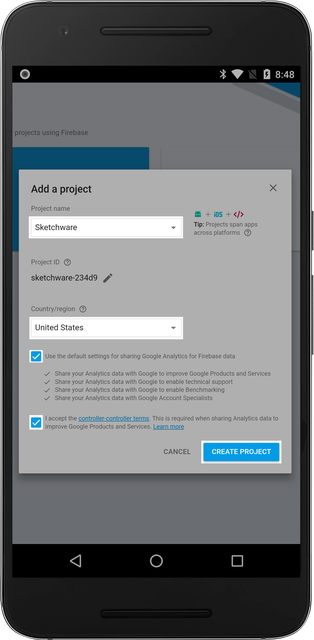
- After you're done, click on the "Continue" button.