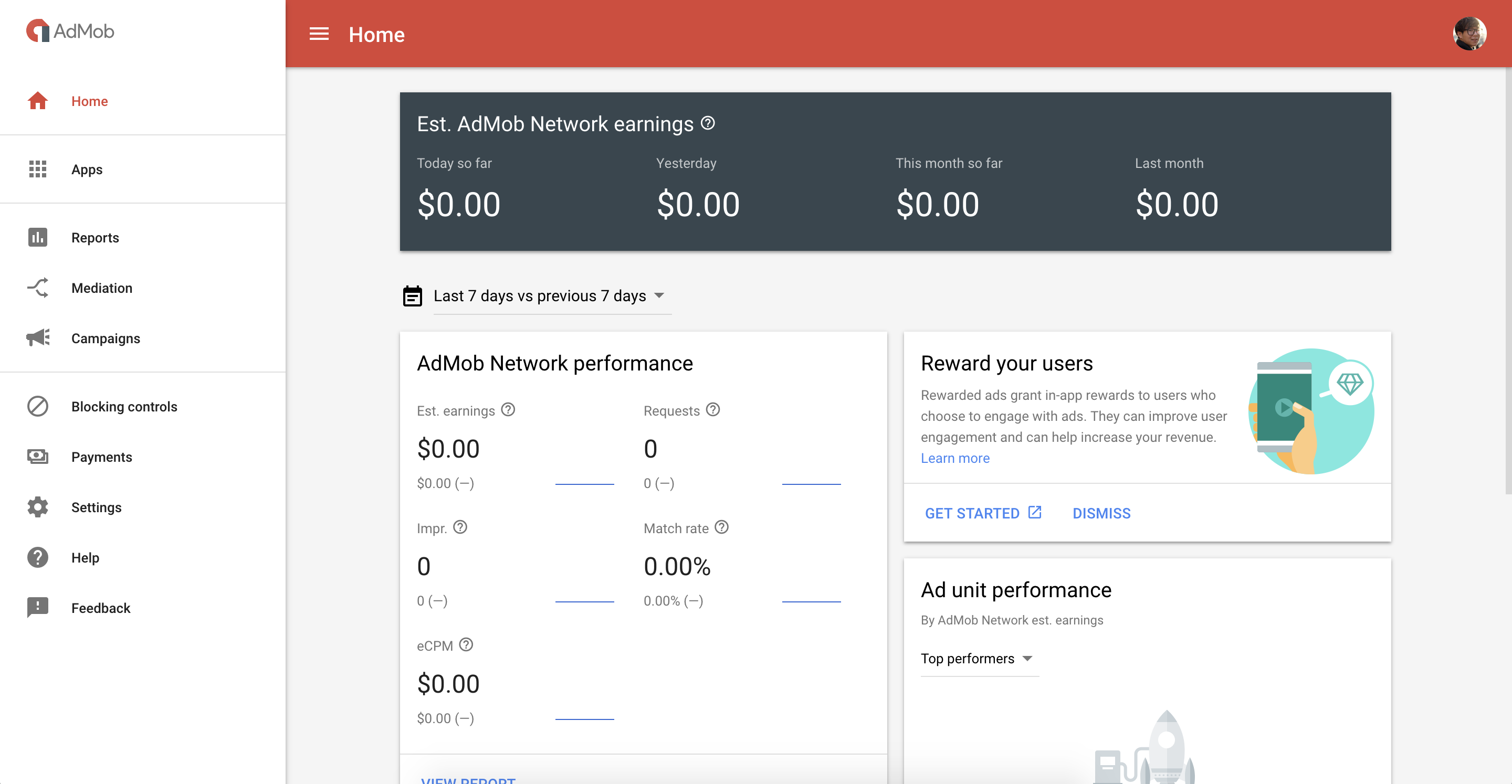Getting Started
AdMob is Google's advertising platform for promoting and monetizing mobile applications.
Creating an AdMob Account
If you don't have an AdMob account, navigate to AdMob to sign up.
After you create your account, you will receive an email to verify your email address.
You are set if you are navigated to the screen below!