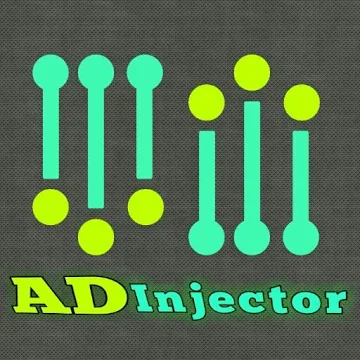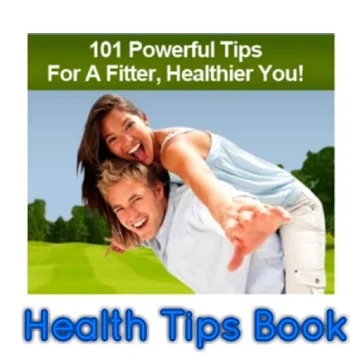Setup
It only takes one click to setup
Learn
Learn from more than 50 step-by-step tutorials
Create
Create apps without typing a single line of code
Publish
Publish your finished projects on the Play Store
What You See Is What You Get
Create apps by simply drag and dropping
From designing to programming, you can create a completely native Android application by simply drag and dropping.
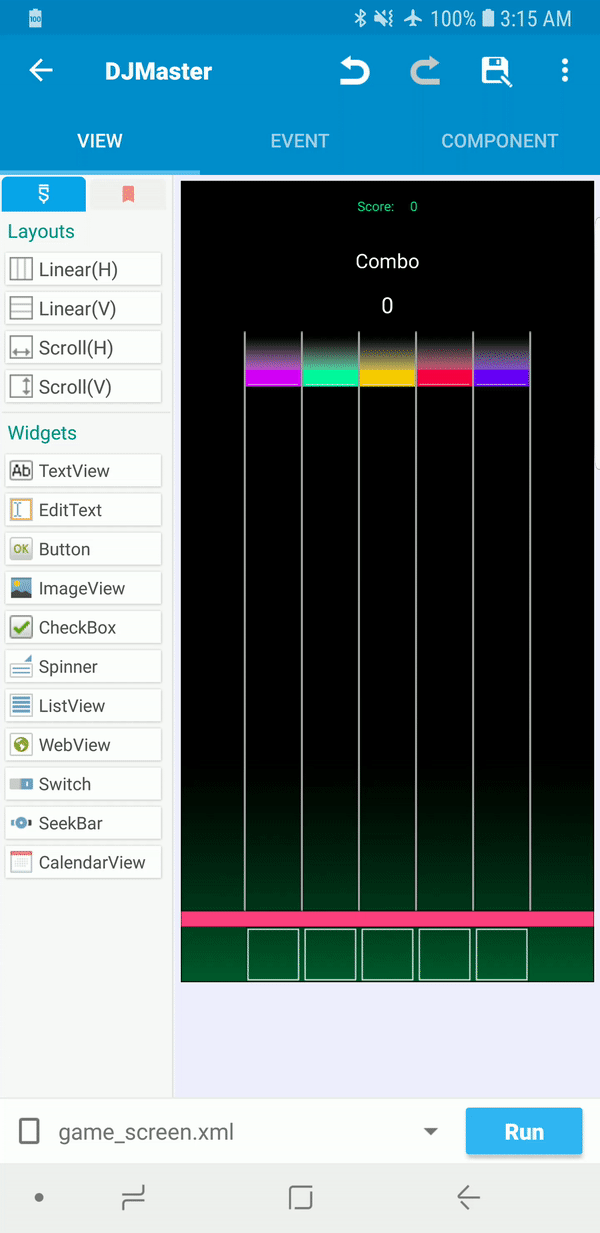
Building native mobile apps using Block Language
Programming Simplified
Sketchware lets you build mobile apps using lego-like blocks. Block language lets you go beyond prebuilt widgets, allowing your application to be flexible and scalable.
On PC
import android.os.Bundle;
import android.support.annotation.Nullable;
import android.support.v7.app.AppCompatActivity;
import android.widget.Toast;
public class HelloWorld extends AppCompatActivity {
@Override
protected void onCreate(@Nullable Bundle savedInstanceState) {
super.onCreate(savedInstanceState);
Toast.makeText(this, "Hello World!",
Toast.LENGTH_SHORT).show();
}
}
On Sketchware

Completely PC-Independent
Learn, Create, and Publish
From setting up to publishing your first Android application, you can handle all the process without leaving your smartphone.